Photo Printers
Best for: Home use, light office work, photo printing.

Best for: Home use, light office work, photo printing.

Best For: Receipt printing, labels, barcodes. Quiet, fast, minimal moving parts, high-volume printing, fast printing of text documents.

Best for: High-volume and professional printing needs, like in businesses.
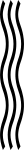
Canon's all-in-one printers! Canon offers a range of models that combine printing, scanning, copying and sometimes faxing capabilities. These printers are popular for both home and office use due to their versatility and quality. Best for: Small businesses or home offices needing printing, scanning, copying and faxing in one device. Combination printer with scanning, copying and often faxing capabilities built in. Pros: Compact, versatile, great value. Cons: May have slower performance compared to standalone devices for each task. Popular Brands: Canon, HP, Brother, Epson.
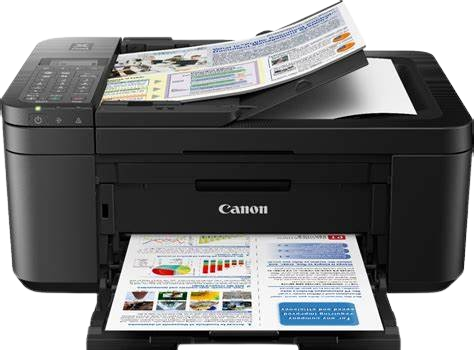

HP (Hewlett-Packard) offers a wide range of printers, including inkjet, laser and all-in-one models. These printers are known for their reliability, high-quality printing and innovative features such as wireless connectivity, mobile printing (via HP Smart app) and energy-efficient designs. HP printers are commonly used for both home and office environments, providing options for both basic printing needs and more advanced tasks like scanning, copying and faxing. HP also offers a subscription service, HP Instant Ink, to automatically reorder ink cartridges based on usage, helping users save on printing costs.

Brother offers a variety of printers, including inkjet, laser and all-in-one models designed for both home and office use. Known for their durability, ease of use and affordable pricing, Brother printers deliver reliable performance for everyday tasks like printing, scanning, copying, and faxing. Many models come with features such as wireless connectivity, mobile printing support and high-yield toner options, making them ideal for both personal and small business environments. Brother also provides solutions for high-volume printing needs with efficient, cost-effective machines.
Detailed Descriptions: Features, specifications, dimensions, etc. High-quality images and 360-degree views. Printer Types: Break down by printer categories (Inkjet, Laser, Photo, etc.).
List of Accessories: Ink cartridges, paper, printer stands, etc. Recommended Accessories: Highlight items that complement popular printers. Ink and Toner: Information on ink/tone types and how to choose the right one.
Searchable FAQs: Common issues with troubleshooting steps. Manual Downloads: PDF manuals for various printer models. How-to Guides: Step-by-step instructions (e.g., setting up wireless printing, cleaning print heads).
Printer products come in various types, including inkjet, laser and all-in-one models, designed to meet different printing needs. Inkjet printers are ideal for high-quality photo printing and home use, while laser printers are perfect for fast, high-volume text printing in office environments. All-in-one printers combine printing, scanning, copying and faxing capabilities in a single device, making them versatile for both home and business use. Many printers now feature wireless connectivity, mobile printing options and energy-saving designs. Popular brands like HP, Brother, Canon and Epson offer a range of models with various features to suit both personal and professional needs.
With wireless connectivity, you can easily print from smartphones, tablets, and laptops using the HP Smart app. The printer supports a range of paper sizes and offers efficient printing with decent speed for everyday tasks.
Brother's InkTank System is a line of printers designed to offer high-volume, cost-effective printing. Instead of using traditional ink cartridges, these printers feature large, refillable ink tanks that can print thousands of pages before needing a refill. This system is particularly beneficial for businesses or individuals with heavy printing needs, as it significantly reduces the cost per page. The ink tanks are easy to refill, and Brother offers bottles of ink that are designed to be spill-proof for a cleaner refilling process.
Hp Printer is the best printer quality. This system is particularly beneficial for businesses or individuals with heavy printing needs, as it significantly reduces the cost per page. The ink tanks are easy to refill, and Brother offers bottles of ink that are designed to be spill-proof for a cleaner refilling process.
HP color printers are designed to deliver high-quality color printing for both home and office environments. These printers are available in a variety of models, including inkjet and laser options, to meet different needs. HP color printers are known for producing vibrant, accurate colors in documents, photos, and marketing materials. They often come with features such as wireless connectivity, mobile printing through the HP Smart app, and support for cloud printing services like Google Cloud Print and Apple AirPrint.
Brother's InkTank System is a line of printers designed to offer high-volume, cost-effective printing. Instead of using traditional ink cartridges, these printers feature large, refillable ink tanks that can print thousands of pages before needing a refill.
HP Color Printing- HP color printers deliver sharp, detailed prints with bright and accurate colors, ideal for photos, presentations, and graphics. Wireless and Mobile Printing: With built-in Wi-Fi, users can print wirelessly from smartphones, tablets, and laptops, and take advantage of HP's mobile printing features.
These 3 Latest Technology to start your journey to Print, Color Print and easier lifestyle. More accessible and versatile, allowing for diverse materials and applications. Enhanced connectivity via Wi-Fi, Bluetooth, and cloud services for seamless printing from smartphones. Wireless Connectivity: Many models support Wi-Fi, Bluetooth and mobile printing options like Apple AirPrint and Google Cloud Print, making it easy to print from smartphones and tablets. High-Resolution Printing: Newer printers often offer higher DPI (dots per inch) for improved image quality, especially for photo printing.

This technology uses heat to transfer ink onto paper or a specialized thermal printhead to create text or images. Common Use: Often found in label printers, receipt printers and barcode printers. Advantages: Quiet, fast and low maintenance

This impact printer uses a matrix of tiny pins that strike an ink ribbon, creating dots that form characters and images on paper. Common Use: Common in industrial and point-of-sale (POS) environments, especially for multi-part forms. Advantages: Durable and can print on multi-layered carbon-copy paper.
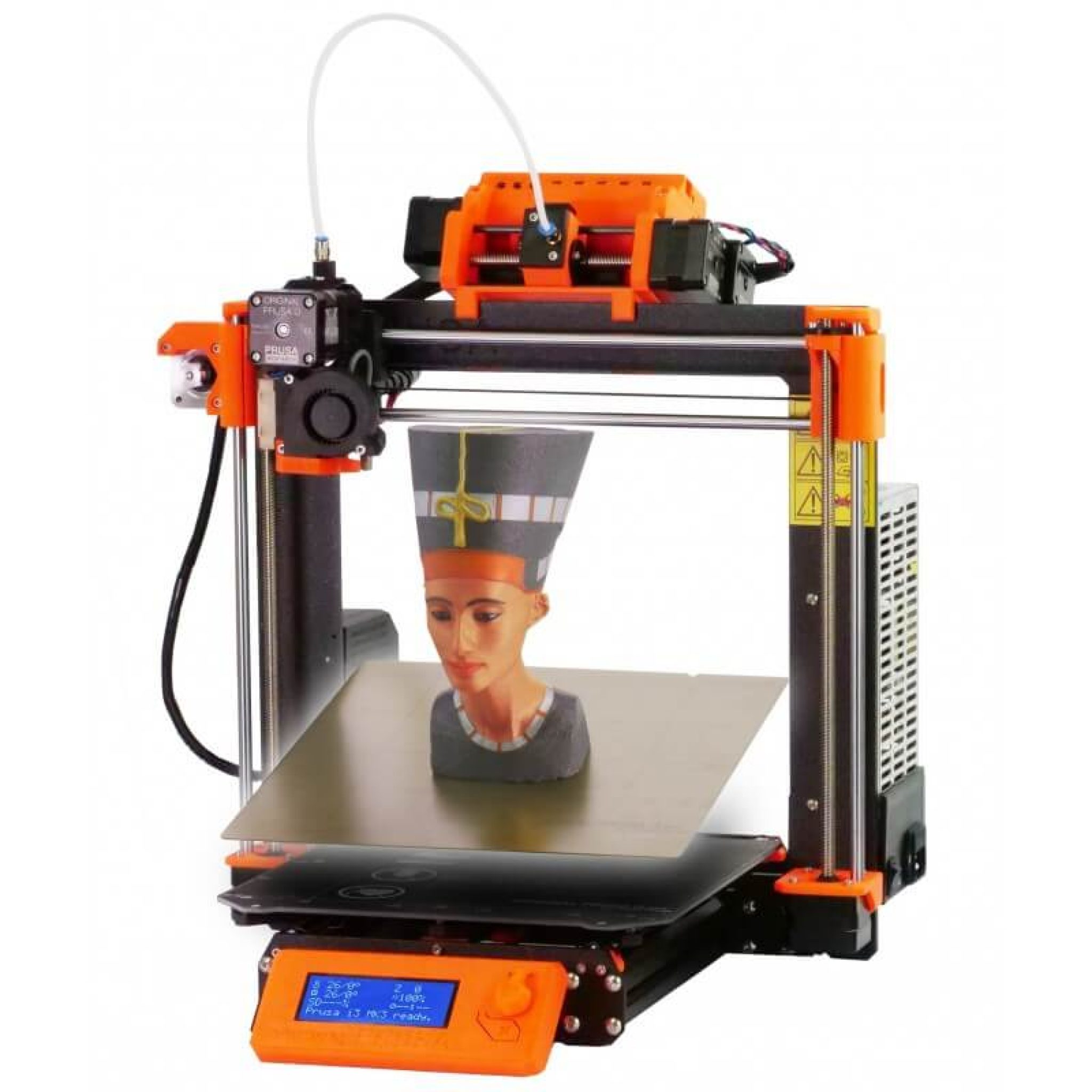
This additive manufacturing process builds objects layer by layer based on a digital 3D Model. It uses materials like plastic filament, metal or resin. CommonUse: Rapid prototyping, custom parts, medical models and even food. Advantages: Highly customizable, useful for complex designs, produces tangible, three-dimension objects.